General Policy
This General Policy applies to all users, faculty, and staff who enter into the iEMSL. Any deviations from this policy require prior written authorization from the Managing Director.
For instructional lab policies, visit this webpage.
As a user of the iEMSL, I will:
- NOT access rooms or areas of the lab that I am not authorized to access.
- NOT enter the anechoic chamber unless given permission by the Managing Director AND an authorized chamber operator is present.
- NOT allow unauthorized personnel to enter the iEMSL.
- NOT remove or bring equipment into the iEMSL without prior written permission from the Managing Director.
- NOT bring food or drinks into the lab at any time.
- Immediately notify the Managing Director of any:
- injuries to personnel,
- equipment damage or misuse,
- unauthorized user access.
- Wear all appropriate personal protective equipment (PPE) for the activity I am conducting.
- Handle all tools and equipment with care, returning them to their designated locations after use.
- Read and follow all procedures, policies, and guidelines before entering the lab and/or using lab equipment.
As a user of the iEMSL, I understand that:
- Safety is a shared responsibility. Each person is responsible for his/her own safety and the safety of others.
- Instruments and equipment in the lab should be used carefully and correctly.
- Power supplies and generators are typical sources of power and can be hazardous if misused.
- If I smell burning or see smoke coming from my circuit, I will disconnect the power immediately.
- I need to familiarize myself with the location of the nearest exit and nearest fire extinguisher
- For the use of probing stations, users have to bring their own probes for measurements.
- For any measurements higher than 18 GHz, users have to bring their own cables and adapters.
- For 3D printers, users have to bring their own filament and resin from the list of approved models.
Camera Surveillance Policy
The Intelligent Electromagnetic Sensor Laboratories utilizes video camera surveillance to monitor the premises for security purposes, investigating incidents, or illegal activities.
Entering the iEMSL constitutes ongoing consent to video camera surveillance.
Soldering Policy
The Intelligent Electromagnetic Sensor Laboratories operate a variety of soldering tools and equipment. Any use of this equipment constitutes an act of “soldering” and is subject to the restrictions below.
Soldering anywhere in the iEMSL:
- Any user who is operating soldering equipment or observing another user who is soldering shall wear eye protection.
- Fume extractors shall be used during all soldering activities.
- Unless an operator is holding an iron, all soldering irons shall be kept in a soldering iron holder.
- All soldering equipment not in use shall be turned off.
- Only lead-free solder is permitted.
Soldering in the Instructional Lab (WEB 167):
- No soldering may take place without a Teaching Assistant (TA) present.
3D Printer Policy
The usage of 3D printers in the iEMSL are to be used for laboratory-related experiments. 3D printing requires specific authorization from the Managing Director and is subject to the restrictions below.
While using the iEMSL’s 3D printers, I will:
- Wear the appropriate PPE for the equipment that I am using.
- Only operate 3D printing equipment for which I have received proper training and authorization from the Managing Director.
- Only use approved materials for 3D printing and follow the manufacturer’s recommendations for usage.
- Printers may be operated unattended, only when specifically approved by an iEMSL staff member.
- Follow all safety precautions when handling chemicals, including proper storage, labeling, and disposal.
Locker Reservation Policy
Users may not store hazardous materials or unauthorized items such as food or drink in iEMSL lockers. Only iEMSL users with a non-expired membership may make locker reservations.
Users who wish to store tools, checked out equipment, or other belongings in the lab may reserve a locker and be issued a key by contacting Tiphany Bode (WEB 334M).